How do I post a job?
Learn about how to post jobs in FieldEngineer and hire engineer on demand globally.
You must register first to post a job on fieldengineer.com (FE). Registering is pretty straightforward. The steps below will guide you.
Steps to register
- Navigate to fieldenginer.com and select Business Sign-up.
- Fill in the essential information and click the 'Sign Up' button.
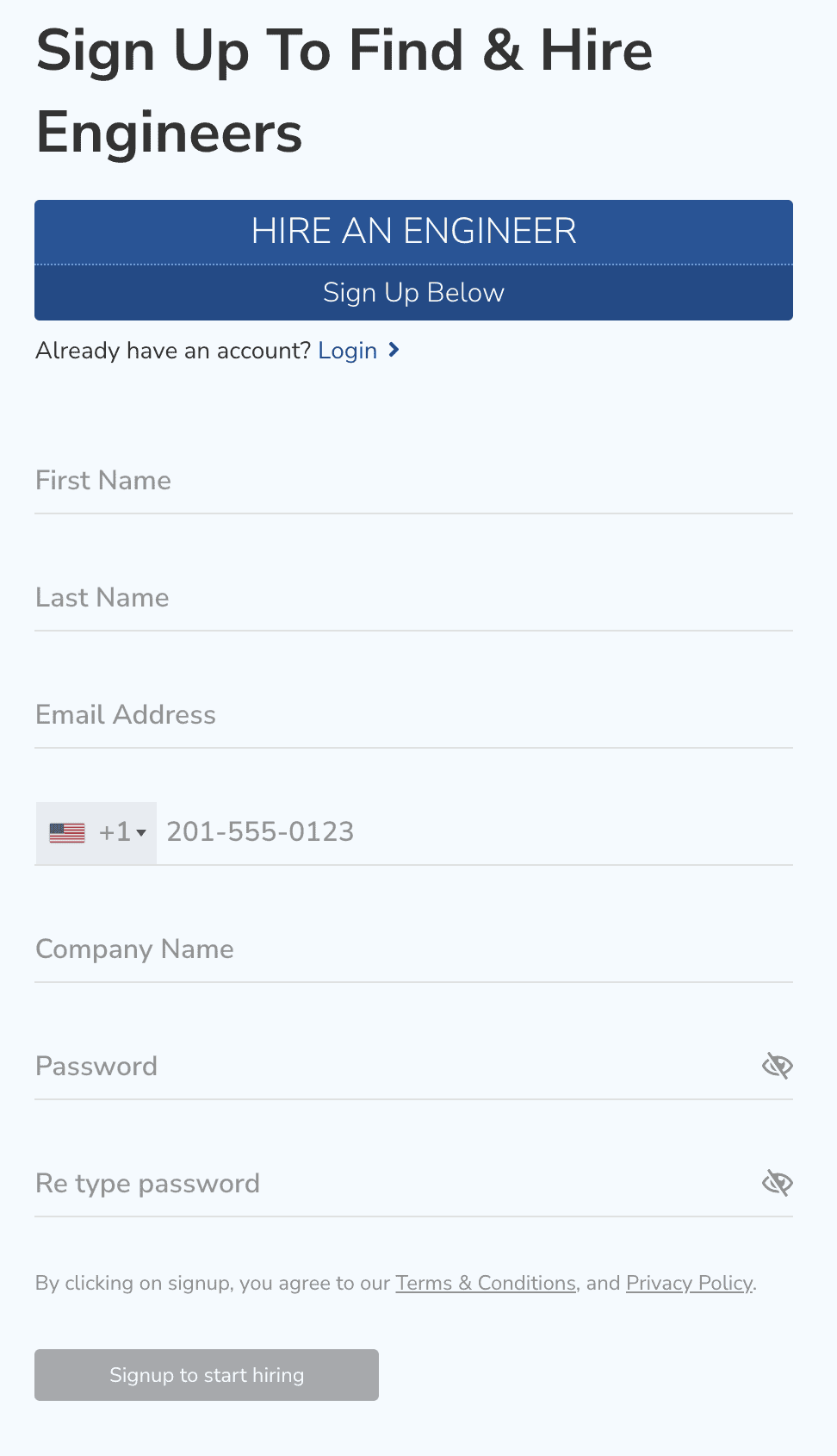
- An activation code will be emailed to your registered email address.
- Enter the validation code from the email and press the 'Verify' button.
- You are launched into the FE portal.
- To post your first job, click "Create Job" and select "Create a New Job." This option will allow you to create a new job for the first time.
- Fill in details about your job, such as name, description, type, title, location, rate, date, time, etc.
- Once you have completed filling in the job details, the total cost will appear based on the specified rate.
- You are required to deposit the total cost of the job by funding the job you just created.
- Once your payment is processed, your job is posted in our marketplace, and the FE platform holds funds.
- The FE platform holds funds until you approve the engineer's work.
- Only after you approve the work FE pays the engineer.
- If the work is canceled before approval, the funds are returned to your FE wallet for future use or refund.
